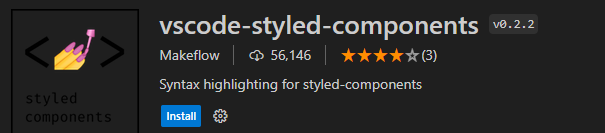🔎 전체코드 한번에 보기 import styled, {keyframes} from "styled-components" const Title = styled.h1` color: tomato; ` const Wrapper = styled.div` display: flex; height: 100vh; width: 100vw; `; const rotateAnimation = keyframes` from { transform: rotate(0deg); border-radius: 0px; } to { transform: rotate(360deg); border-radius: 100px; } `; const Emoji = styled.span` font-size: 36px; `; const Box = styled.d..